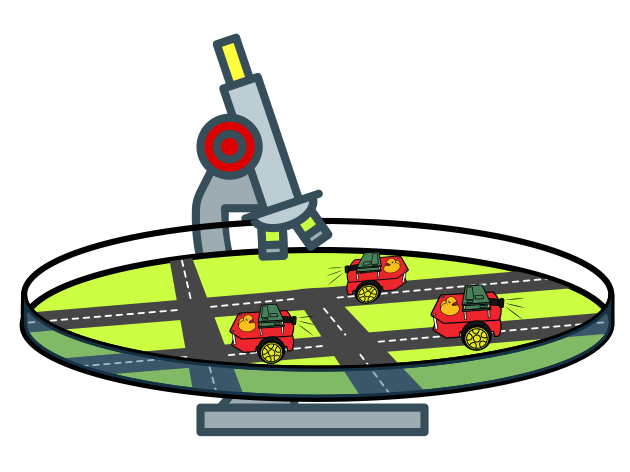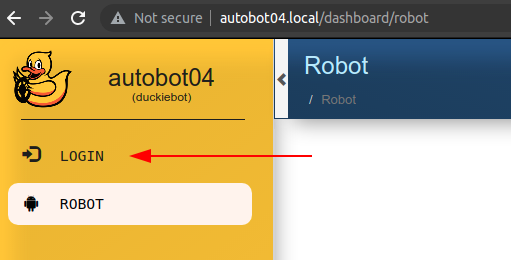Autobot
Contents
Autobot#
What you will need
A Duckiebot in
DB21orDB19configuration
What you will get
An Autobot ready for the localization system and AIDO evaluations
In this section, the user will modify a standard Duckiebot for Autolab operations.
Note
The term tag(s) refers to AprilTag(s).
Reflash SD cards for unified naming#
If the Duckiebot is calibrated, back up the camera and kinematics calibration files.
Attention
Use these conventional Autobot hostnames to flash the SD card:
autobot
XX(where[XX]are fixed 2 digits starting from01)
Restore the calibration files (if applicable).
Hardware modification#
An AprilTag will be mounted on top of the Autobot for localization.
Download the AprilTags for Autobots file, select the range of tags needed (corresponding to the hostnames setup when flashing SD cards) and print the relevant pages.
Along the ruler lines on edges of the pages, cut out each tag.
Apply configuration-wise changes and alignment, fix the tag in place.
DB21#

Fig. 46 DB21 Autobot#
As shown, align the top of the tag with the bottom of fan screws, trim the dangling white paper.
DB19#
Prepare the materials:
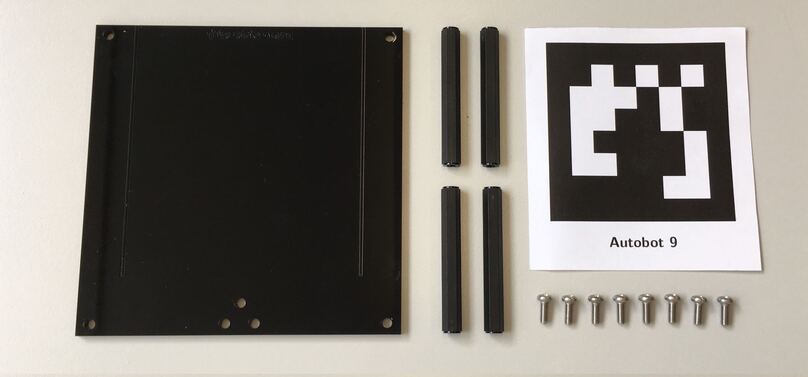
Fig. 47 Material needed for modifying DB19#
Place the tag in the slot on the top plate:
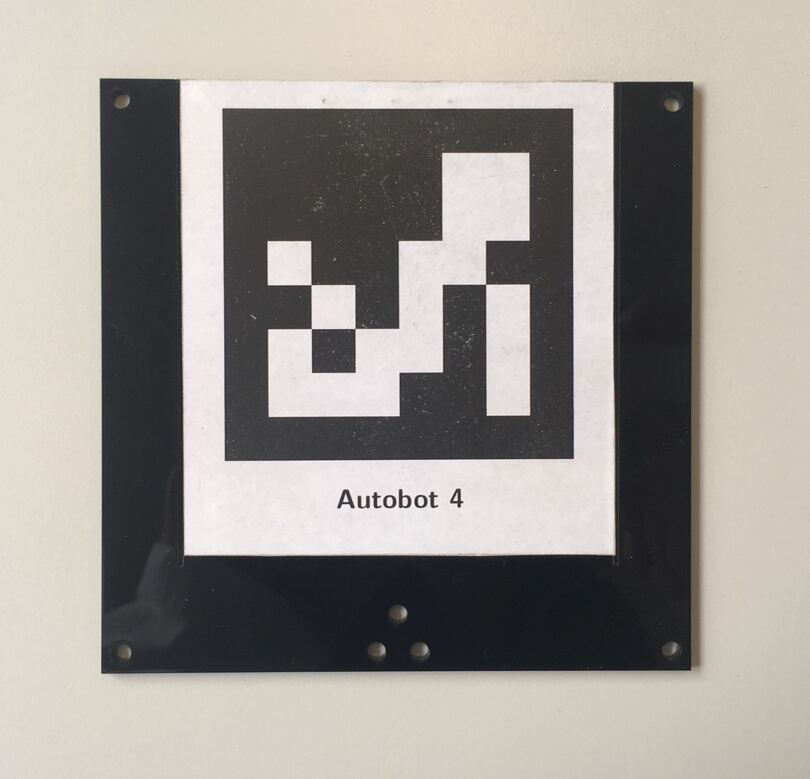
Fig. 48 Placement of tag#
Install the standoffs as shown:
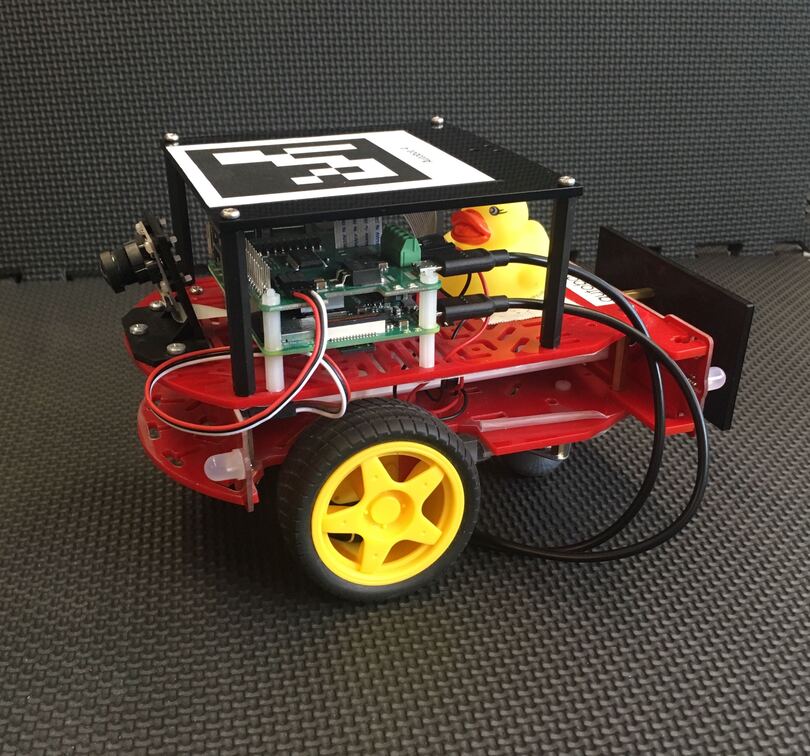
Fig. 49 DB19 Autobot#
Software setup#
This setup is the same for all hardware configurations.
Select “Settings” pane#
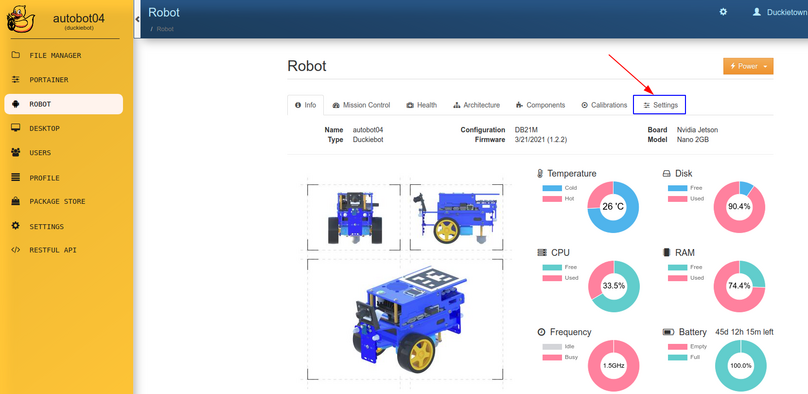
Fig. 51 Dashboard Settings#
Fill in the configs for “Autolab”#
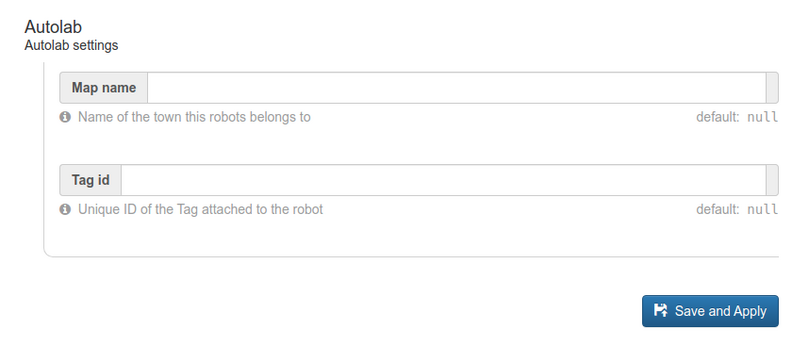
Fig. 52 Dashboard Autolab Config#
The Map name field requires a string, e.g. ETH_large_loop. It’s the name of the map of the Duckietown created and merged to the duckietown/duckeitown-world Github repository.
The Tag id field requires 3 digit integers, e.g. 403. With the provided AprilTags, the Tag ids correspond to Autobot hostnames in the following way:
autobot01 - Tag id 400
autobot02 - Tag id 401
autobot03 - Tag id 402
…
Click Save and Apply and refresh the page. The user inputs should appear in the fields now.
Where do the configs go?
These steps update the configurations stored in /data/config/autolab/tag_id and /data/config/autolab/map_name files on the Autobot, which are later used.
They are equivalent to connecting through ssh and changing the files directly on the Autobot.